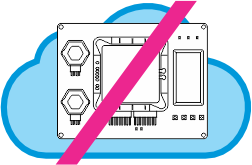
Note
This project can only be tested on a physical ADK, as the Wi-Fi cannot be fully tested on the Cloud Kits, and the cellular Tibbit #45 is not available as well.
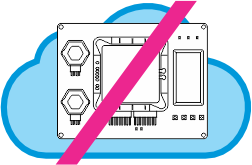
This project can only be tested on a physical ADK, as the Wi-Fi cannot be fully tested on the Cloud Kits, and the cellular Tibbit #45 is not available as well.
In this step, we modify the previous project to publish the sensor data to the MQTT server instead of saving it into the log.
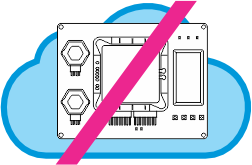
This project can only be tested on a physical ADK, as the Wi-Fi cannot be fully tested on the Cloud Kits.