Welcome to the AppBlocks Tutorial -- a collection of projects that cover around 90% of the system's functionality. Go through these applications, and you will have a good idea of what can be done with AppBlocks.
To make your life easier, most projects in this Tutorial run on a single TPS2L(G2) configuration. The only exception is the 4G (Cellular) Switchover project; it will make you swap around some Tibbits.
Here is the configuration:
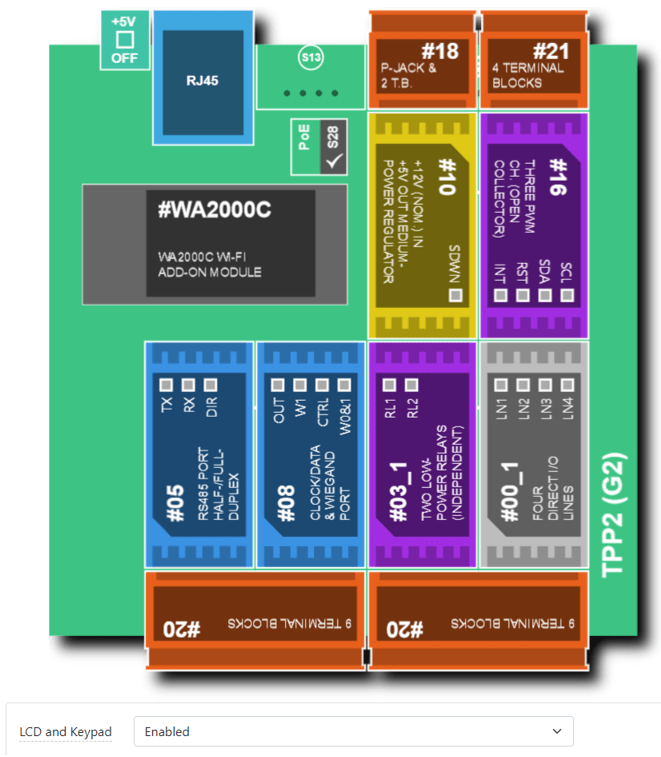
AppBlocks Demo Kit (ADK)
To simplify your testing even further, we have created the AppBlocks Demo Kit (ADK). The ADK incorporates the TPS2L system of the abovementioned configuration, as well as all necessary peripherals. This Kit is the best vehicle for learning how to develop AppBlocks applications.
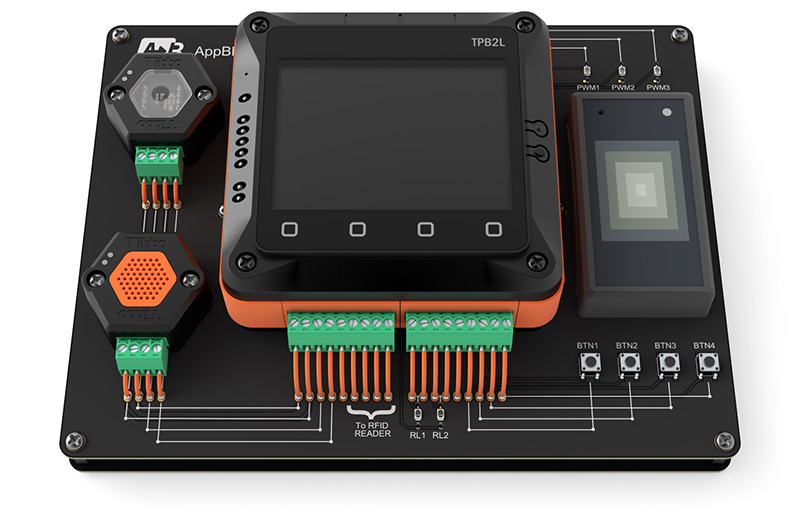
Note: The ADK does not include a 4G Tibbit (#45) needed for running the 4G (Cellular) Switchover project.
Cloud ADK
Not ready to invest in the Kit of your own? Get started on a Cloud ADK first!
Cloud ADKs are real Kits running in our lab. We have connected them to the cloud and enhanced them with circuitry, allowing you to "push" the buttons remotely and emulate other inputs. Each Cloud ADK is also equipped with a front-facing camera, enabling you to observe the Kit's LCD and LEDs.
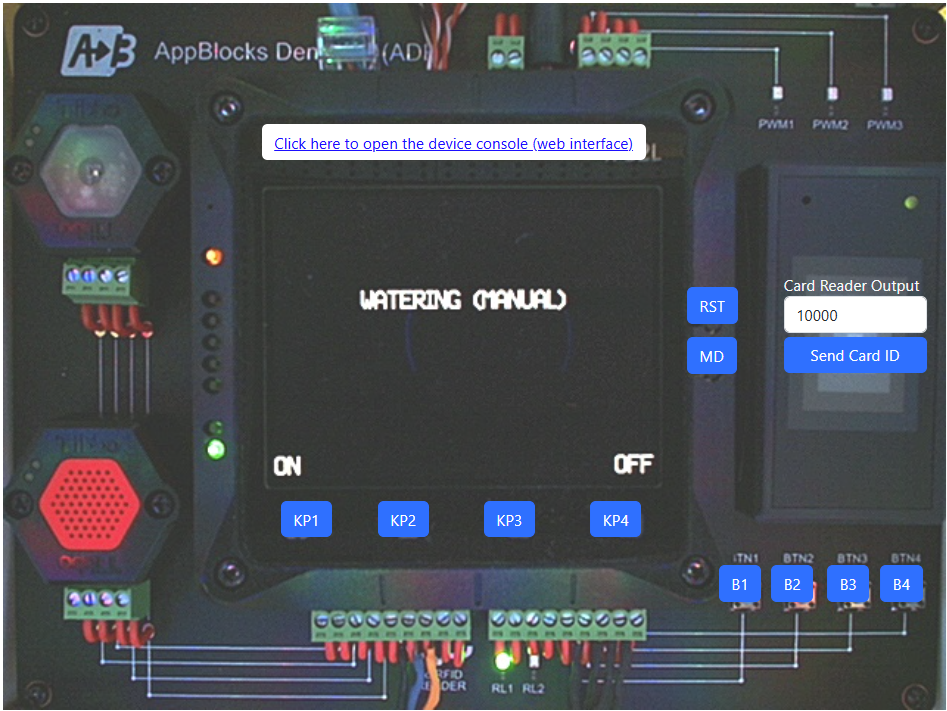
Cloud ADKs present a small list of limitations compared to their physical counterparts:
- It is not possible to test the Bluetooth (BLE) interface.
- You must use the following credentials to test Wi-Fi projects:
SSID: ADK_WIFI
Password: TryMeOut2025 - You cannot hear the buzzers of Cloud ADKs.
- The frame rate of the video feed may not be sufficient to show all the LED patterns correctly.
Naturally, having your own Kit is much more convenient than using a cloud one. On the other hand, the Cloud ADK is a great way to get started without any delays or expenses.
Testing Without the Kit
To run the projects without the ADK, you will need the following:
- A card reader with a Wiegand interface.
- Bus Probe (BP) sensors #02 (temperature/humidity) and #03 (ambient light).
- A 12V/1A wall power adapter.
- A test LED with a current-limiting resistor and two wires. This LED is needed for the PWM Light Control - Ver. 1 and Ver. 2 projects. It's OK if you don't have this LED, or, for that matter, even the Tibbit #16 (PWM). You can evaluate these projects just by looking at their debug output.
- A piece of wire for testing TPS inputs. It is needed only for the Access Control 6: Real Inputs project. Skip it if you do not have the wire or do not feel comfortable poking around with it.
- A 4G Tibbit (#45) in the version suitable for your region. This Tibbit is only required for one project -- 4G (Cellular) Switchover. Naturally, you will need a working SIM card as well.
Happy testing, and please let us know if you have any problems, questions, or suggestions.