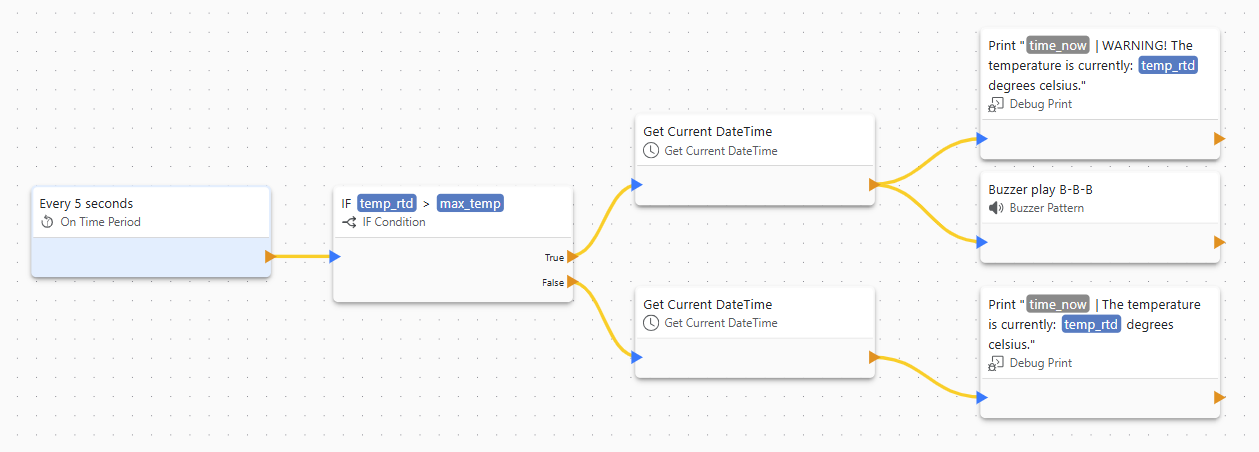Temperature monitoring is omnipresent in practically every industrial field, and often even legally mandated. Temperatures are closely and widely measured to ensure the optimal operating conditions of equipment, provide the best growing environment for plants, ensure the safe storage of food items, and much more.
Temperature Monitoring Methods with TPS Devices
There are various ways to implement temperature monitoring with Tibbo Project System (TPS):
- Use a Sensor Tibbit
- Use a Cable Probe (CP)
- Use a Tibbo Modbus Sensor aka Bus Probe (BP)
- Use a Third-Party Modbus Sensor
- Use a 1-Wire Sensor
- Use a Single-Wire Sensor
- Use an RTD Sensor
Use a Sensor Tibbit
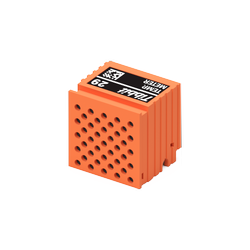
Measures: Air (ambient) temperature.
Sensor Tibbits #29 and #30 allow you to measure air temperatures in the immediate vicinity of your TPS device (#30 also measures humidity). These Tibbits communicate via the I2C interface. A Module Tibbit #00-3 is required, as it provides the direct I/O lines for I2C communications plus the 5V and ground lines.
Schematic:
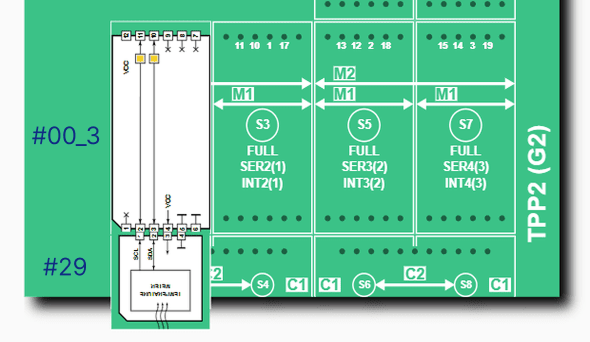
Pros:
- Your TPS system remains fully integrated.
- No external cabling or devices are needed.
- Attractive price point.
Cons:
- Measurements may be affected by the internal heat from your TPS device.
Example:
Click here to see an example project that queries the Tibbit #29 every second, and prints the measured temperature into the console.
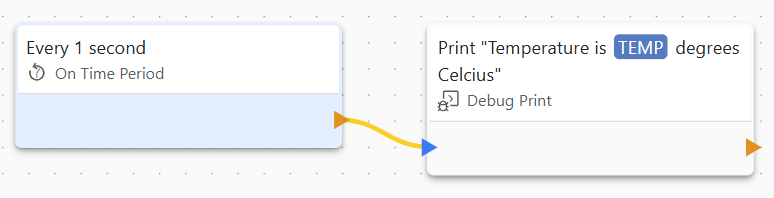
Use a Cable Probe (CP)

Measures: Air (ambient) temperature.
Tibbo Cable Probes #01 and #02, allow you to measure air temperatures at some distance from a TPS device (#02 also measures humidity). These probes attach externally, reducing the heat influence of the TPS itself. They carry the same electronics as Tibbits #29 and #30, but in an external form. Module Tibbit #00-3 and Connector Tibbit #20 (or #21) are required to bring the I2C and power lines out.
Schematic:
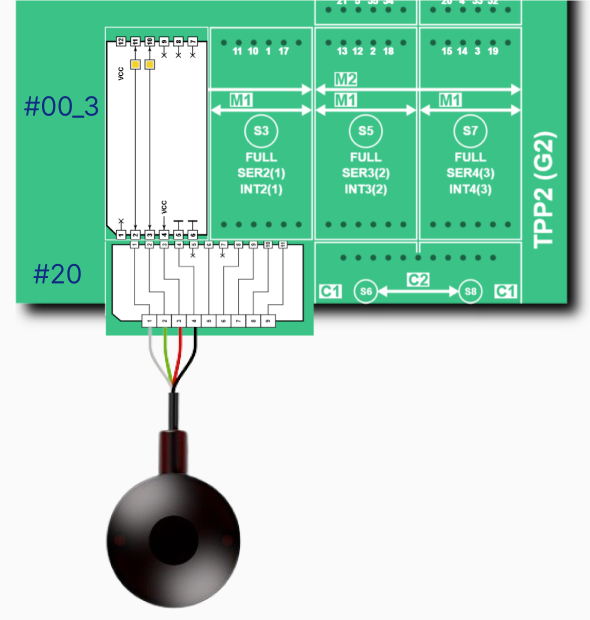
Pros:
- Using an external temperature probe eliminates the TPS' heat influence on the measurements.
- The probe can be positioned independently of the TPS unit, which itself may stay hidden.
Cons:
- The distance between the probe and the TPS is limited to the cable's length of 100 cm (40").
Example:
Click here to see an example project that queries the cable probe every second, and prints the measured temperature into the console.
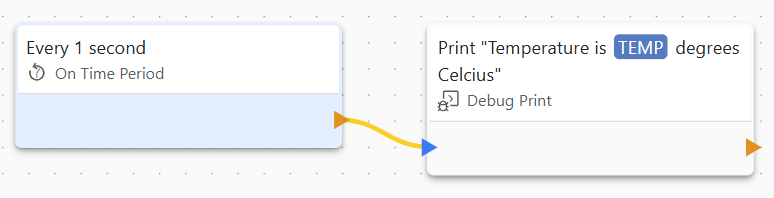
Use a Tibbo Modbus Sensor aka Bus Probe (BP)

Measures: Air (ambient) temperature.
Tibbo Bus Probes #01 and #02, allow you to measure air temperatures at significant distances from a TPS device (#02 also measures humidity). These probes communicate over RS485 using the Modbus RTU protocol. You can place them as far as 50 meters (160') away, and multiple probes can share a single RS485 bus. Module #05 handles RS485 communications and also supplies power. Connector Tibbit #20 (or #21) provides the necessary terminal blocks.
Schematic:
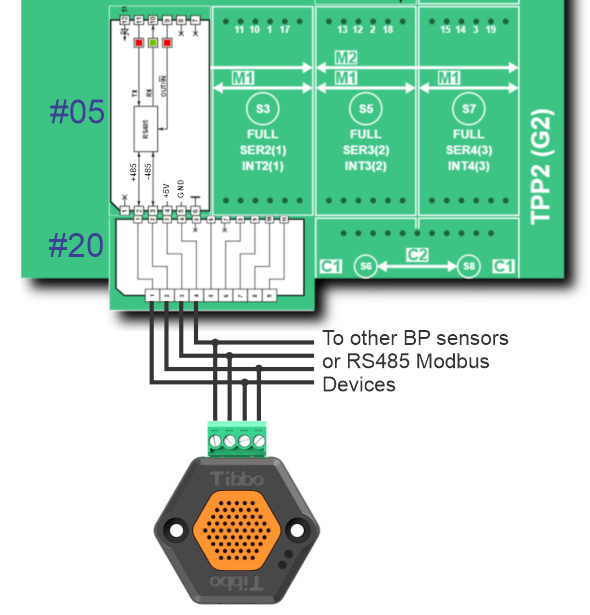
Pros:
- May be placed up to 50 m (160') from the TPS device.
- Multiple Bus Probes can operate on a single RS485 bus.
Cons:
- Slightly higher cost compared to sensor Tibbits or short-range cable probes.
Tutorial:
Click here to see a tutorial that demonstrates outputting BP sensor data to a web-based dashboard.
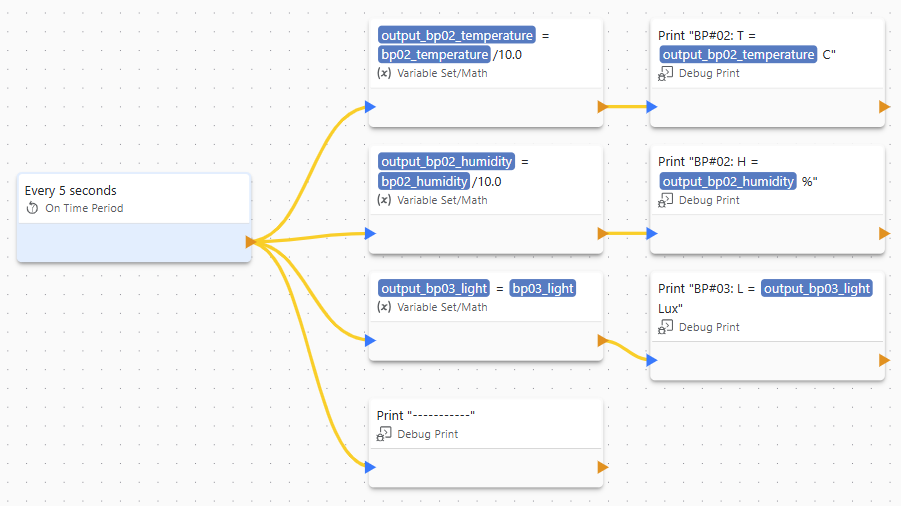
Use a Third-Party Modbus Sensor
AppBlocks and TPS devices offer strong support for third-party Modbus equipment, so almost any RS485 Modbus device can be connected to a TPS unit. Use the Module Tibbit #02 or #05 for RS485 and the Connector Tibbit #20 (or #21) for terminal connections. You will also need to power your Modbus device. Tibbit #05 has a low-power +5V output, which is sufficient for our Bus Probes, but other Modbus devices may have different power requirements.
Schematic:
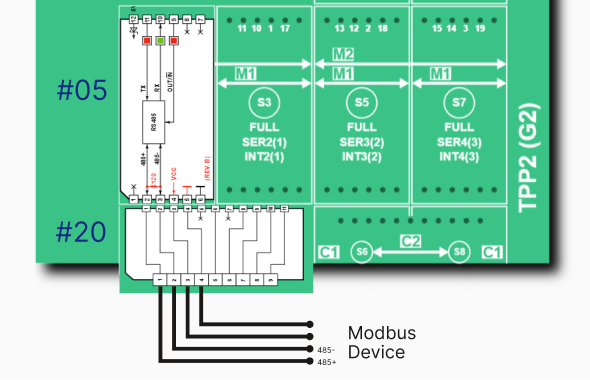
For Modbus devices with power requirements higher than 5V, you may also supply your own power.
Pros:
- Complete flexibility in choosing the Modbus temperature sensor.
Cons:
- You will need to manually configure the sensor’s Modbus registers and data conversion within your AppBlocks application.
Tutorial:
Click here to learn how to work with slave Modbus devices in AppBlocks.
Use a 1-Wire Sensor
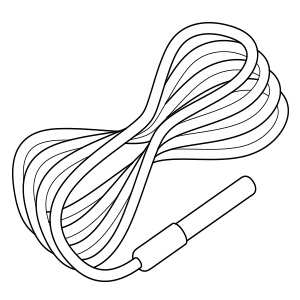
Measures: Air, liquid or surface temperature.
1-Wire sensors, such as DS18B20 devices, are popular for temperature monitoring. They can be installed at long distances from the TPS, and multiple sensors can be placed on one bus (multi-drop). For 1-Wire connectivity, you need Tibbit #62, along with Connector Tibbit #20 (or #21) for terminal block access.
Schematic:
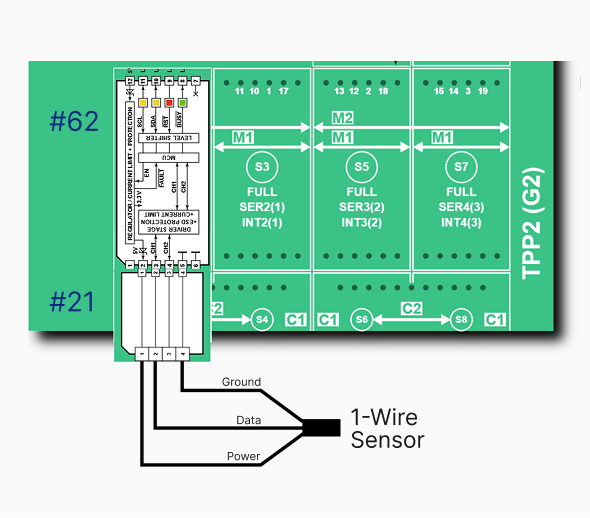
Pros:
- Allows for long distances between the sensors and the TPS device.
- Multiple sensors can operate on a single bus, making it highly scalable.
- Very attractive sensor pricing.
Example:
Click here to see an example project that shows the simplicity of adding 1-Wire functionality with AppBlocks.
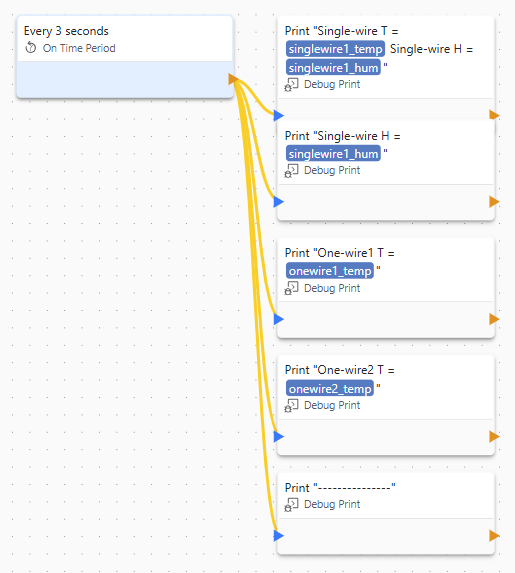
We also have a short video showing how fast setting up 1-Wire sensors with TPS and AppBlocks is.
Use a Single-Wire Sensor
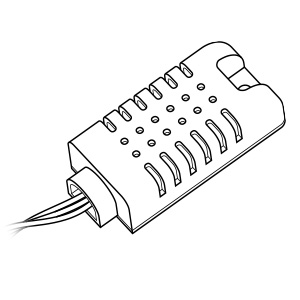
Measures: Air (ambient) temperature and humidity.
Although Single-Wire sensors, such as DHT22 are primarily for monitoring humidity, they are also able to measure temperature. Single-Wire sensors can be installed at long distances from the TPS, but unlike 1-Wire sensors, they are not multi-drop, so only one such device can be connected to each of the two channels of Tibbit #62.
Schematic:
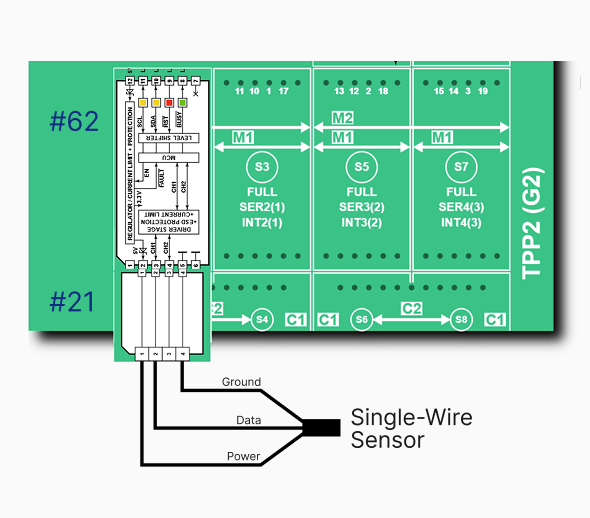
Pros:
- Allows for long distances between the sensors and the TPS device.
- Both temperature and humidity monitoring on a single wire.
- Very attractive sensor pricing.
Cons:
- One sensor per bus (not multi-drop), so the number of sensors that can be connected to a TPS device is limited.
Example:
Click here to see an example project that shows the simplicity of adding Single-Wire functionality with AppBlocks.
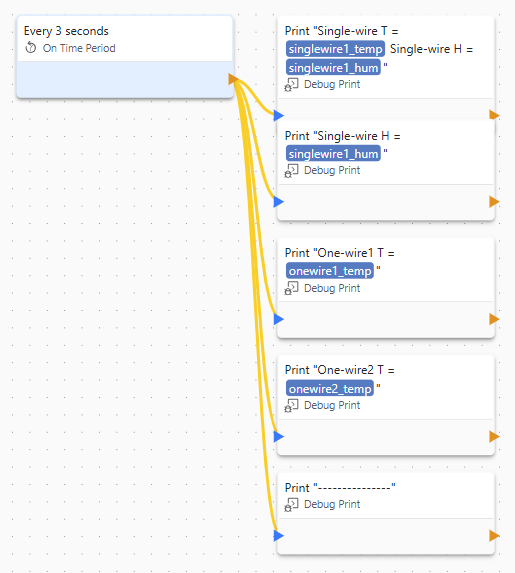
We also have a short video showing how fast setting up Single-Wire sensors with TPS and AppBlocks is.
Use an RTD Sensor
Measures: Object or liquid temperature.
RTD sensors excel in applications that require a broad measurement range. Certain RTDs supported by TPS can measure from –200°C to +1000°C, covering temperatures that integrated-circuit (IC) sensors cannot handle. You need Tibbit #22 and Tibbit #20 (or #21) to connect an RTD sensor to your TPS.
Schematic:
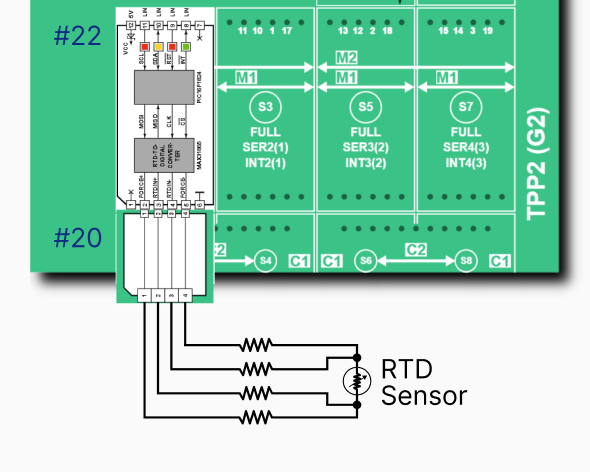
Tibbit #22 also supports two-wire RTD connections, although these reduce accuracy. See Tibbit #22's documentation for more information.
Pros:
- Measures a wide range of temperatures.
- Great for measuring surface temperatures of objects.
Cons:
- May be less accurate than IC-based measurement techniques (depending on the sensor and setup).
Example:
Click here to see an example project that shows how simple creating an application for RTD sensors in AppBlocks is.