New Application
When you create a new application, you will be prompted to select a device type. This will determine the hardware features that are available to you.
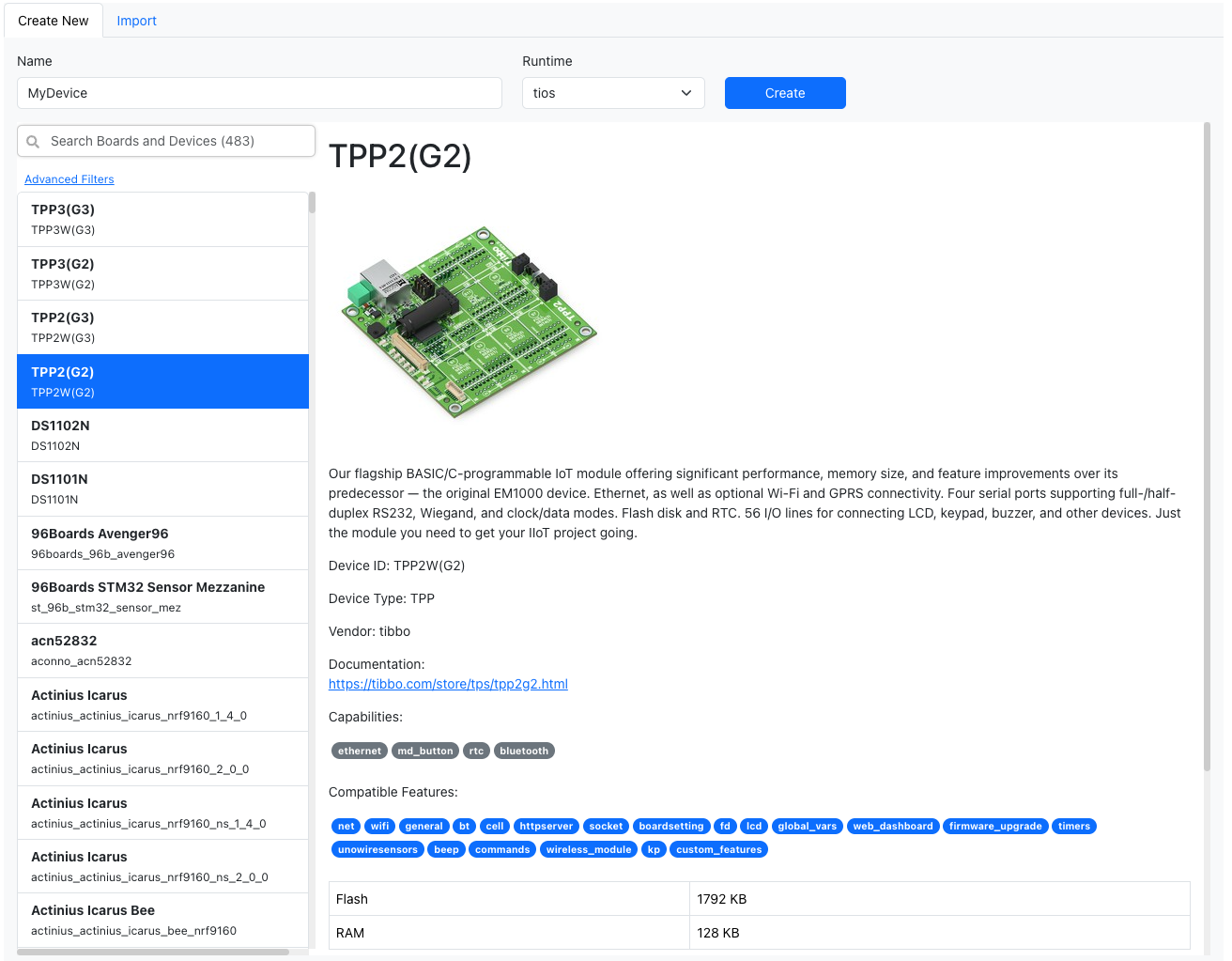
Importing from Existing Application
You can import an existing application by clicking the Import button in the new application page. This will open a file explorer dialog where you can select the application file to import. The file must be a .json file.
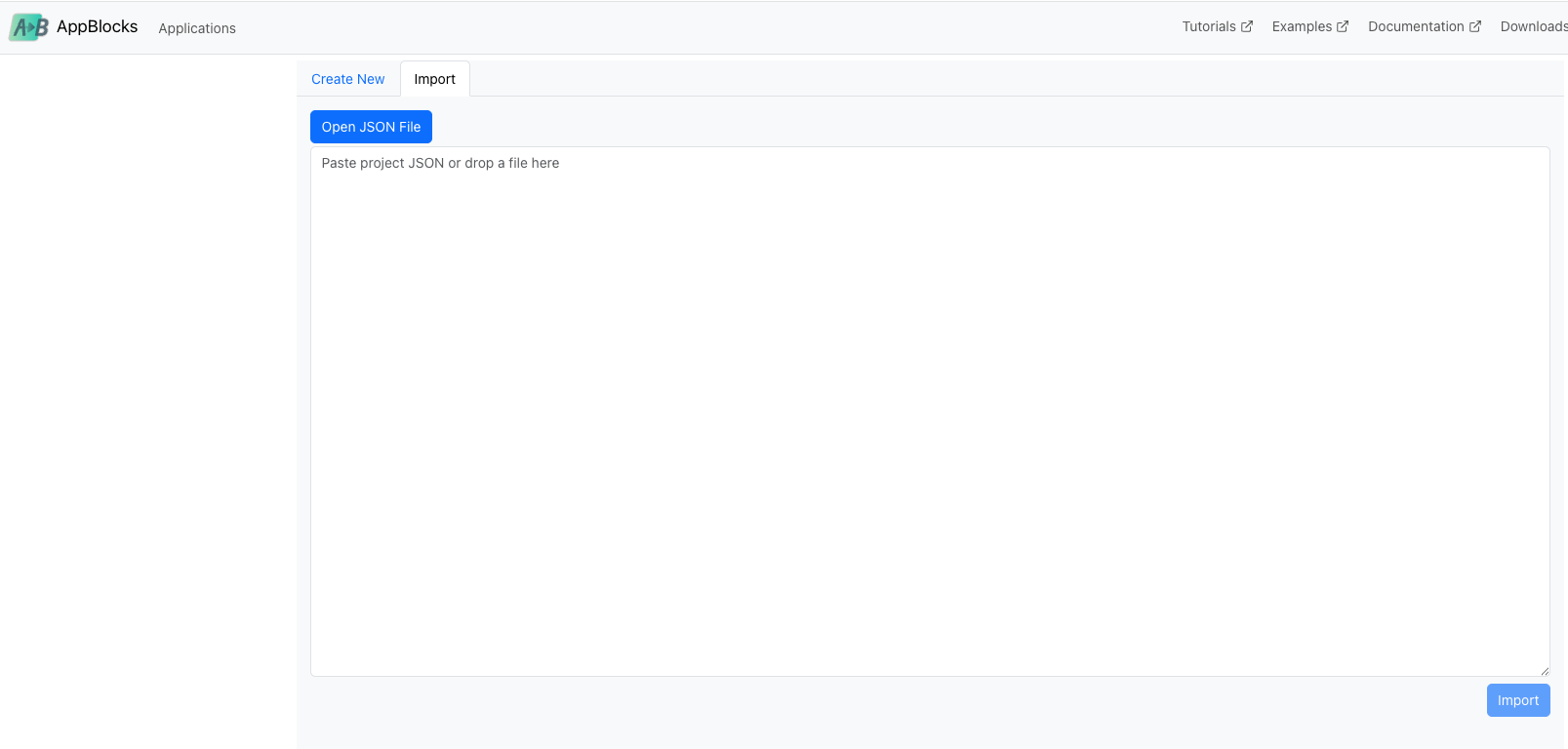
The imported application will be added to your project list. You can then open the application by clicking on it in the project list.
Export Application
You can export an application by clicking the Export button in the new application page. This will download a .json file of the application.
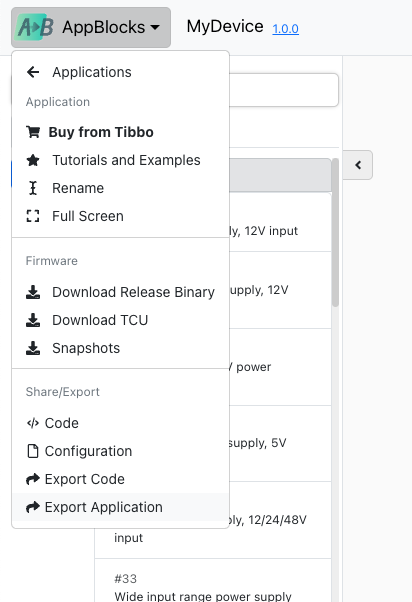
The exported application will be saved to your local machine. You can then import the application by clicking the Import button in the new application page and selecting the exported file.