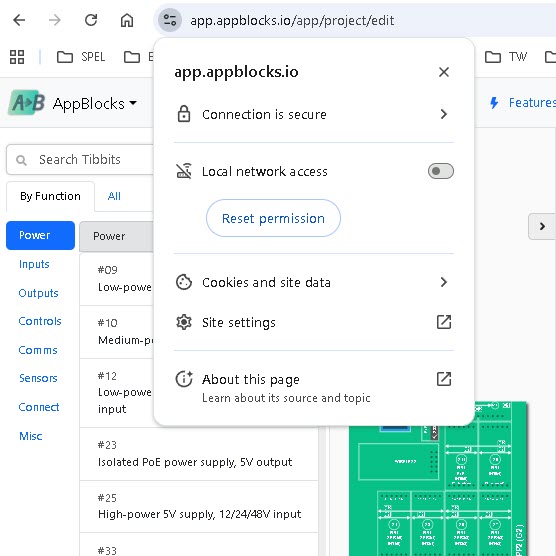Tibbo Desktop Extension
The only installation required for developing with Appblocks is the Tibbo Desktop Extension.
Uploading and debugging applications on the device requires having the Tibbo Desktop Extension running in the background.
You can download the extension here.
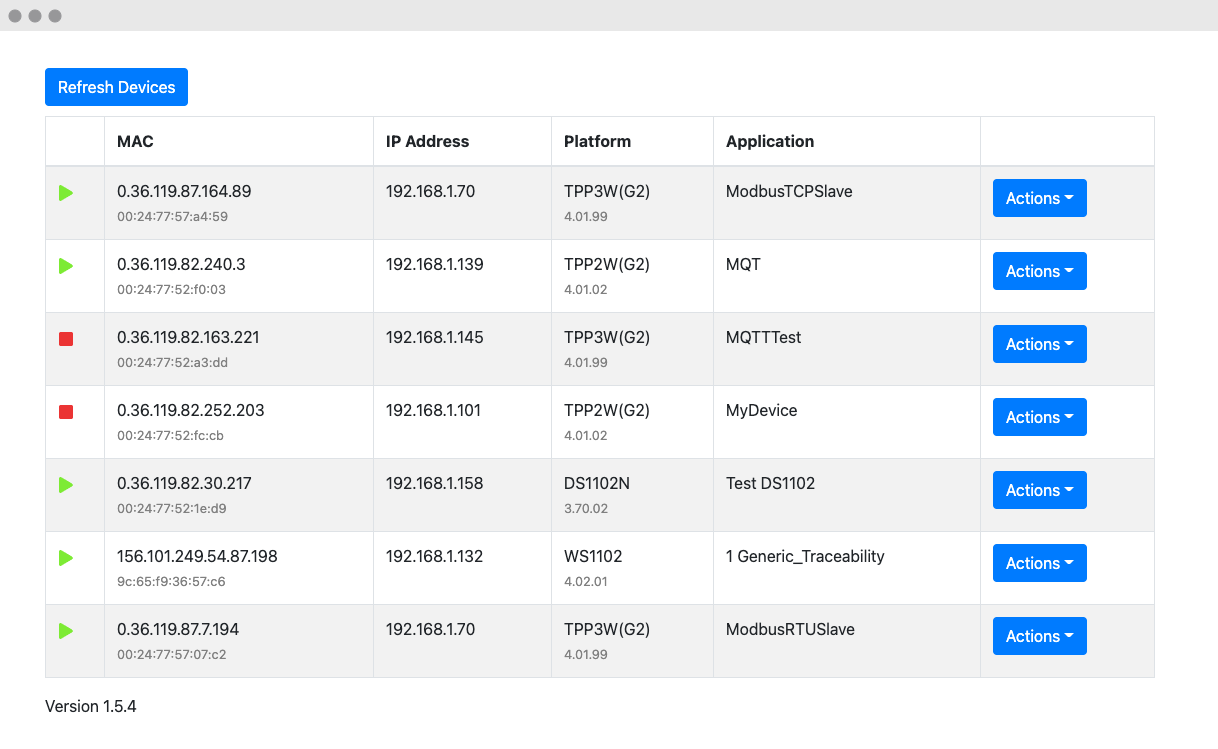
Windows
After running the extension installer, Windows will prompt to allow network access to the extension. Click Allow Access to allow the extension to discover devices on your local network.
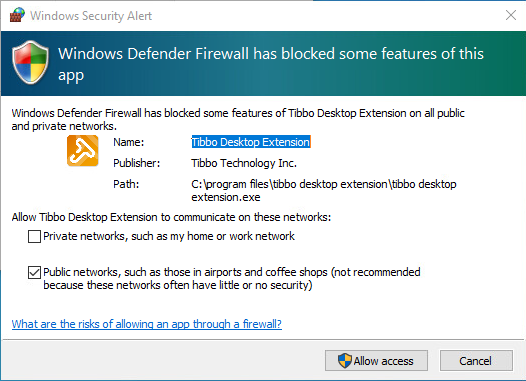
If you do not see your devices in the devices list, you can manually add Tibbo Destkop Extension to the list of programs allowed network access.
To do so, go to:
- Open Allow an app through Windows Firewall
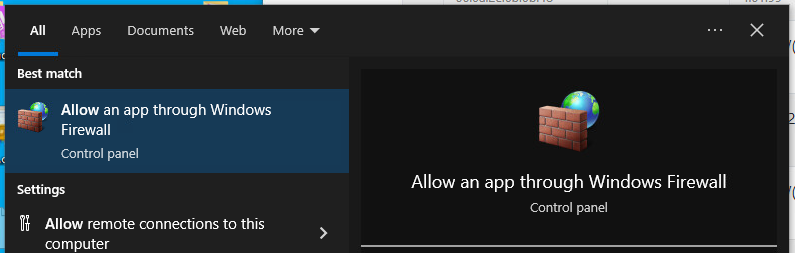
- Click Allow another app
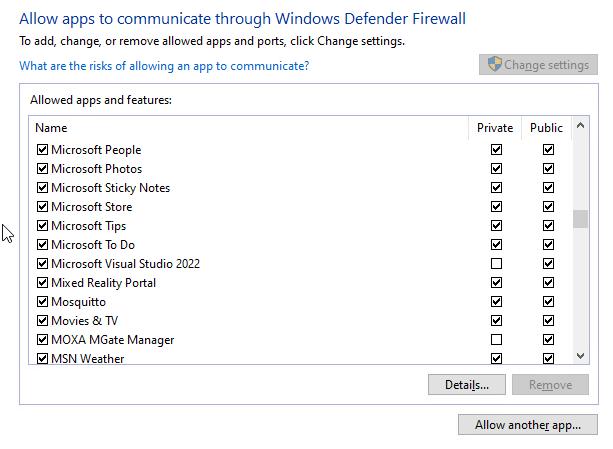
- Locate the installation of the extension and click Add.
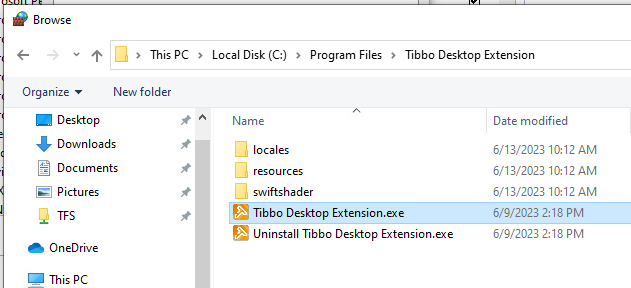
Mac OS
- Drag the Tibbo Desktop Extension.app file from the .dmg image to your Applications folder.
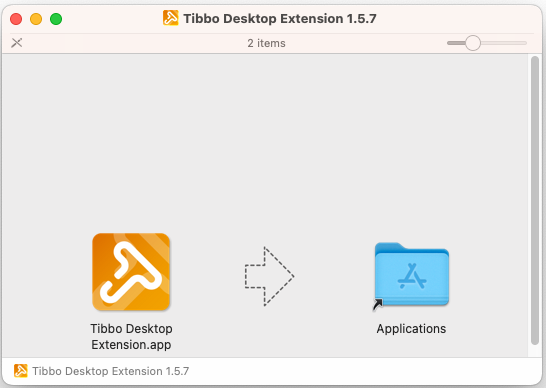
Open the extension.
Navigate to System Settings -> Privacy & Security and allow the Tibbo Desktop Extension to run.
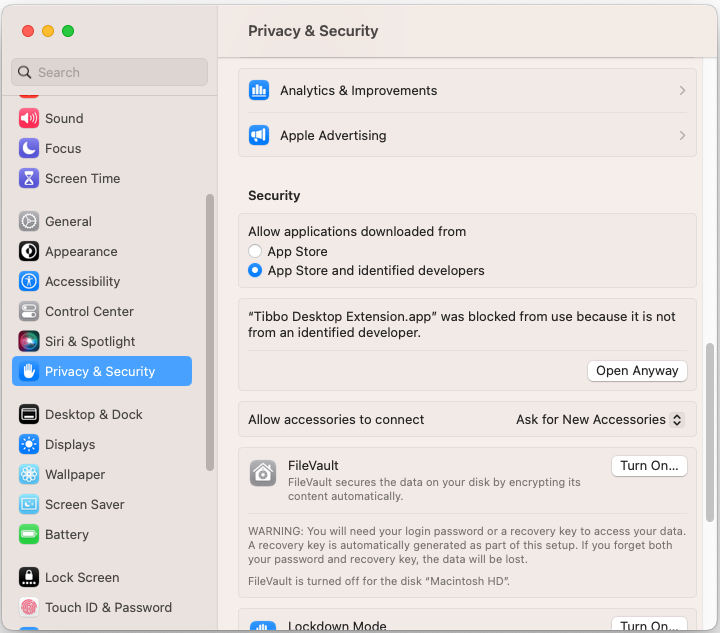
The browser might request you to allow the extension to access your local network. Click Allow to allow the extension to access your network. (This is a one-time permission and is only used to connect to the desktop extension)
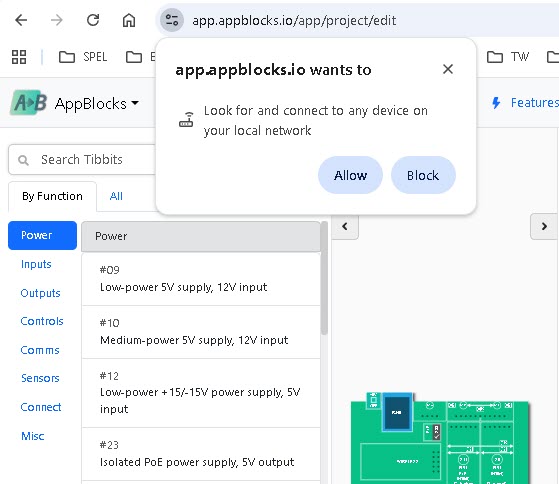
If the permission is not granted, you can manually allow the permission by allowing Local Network Access button in the popup.