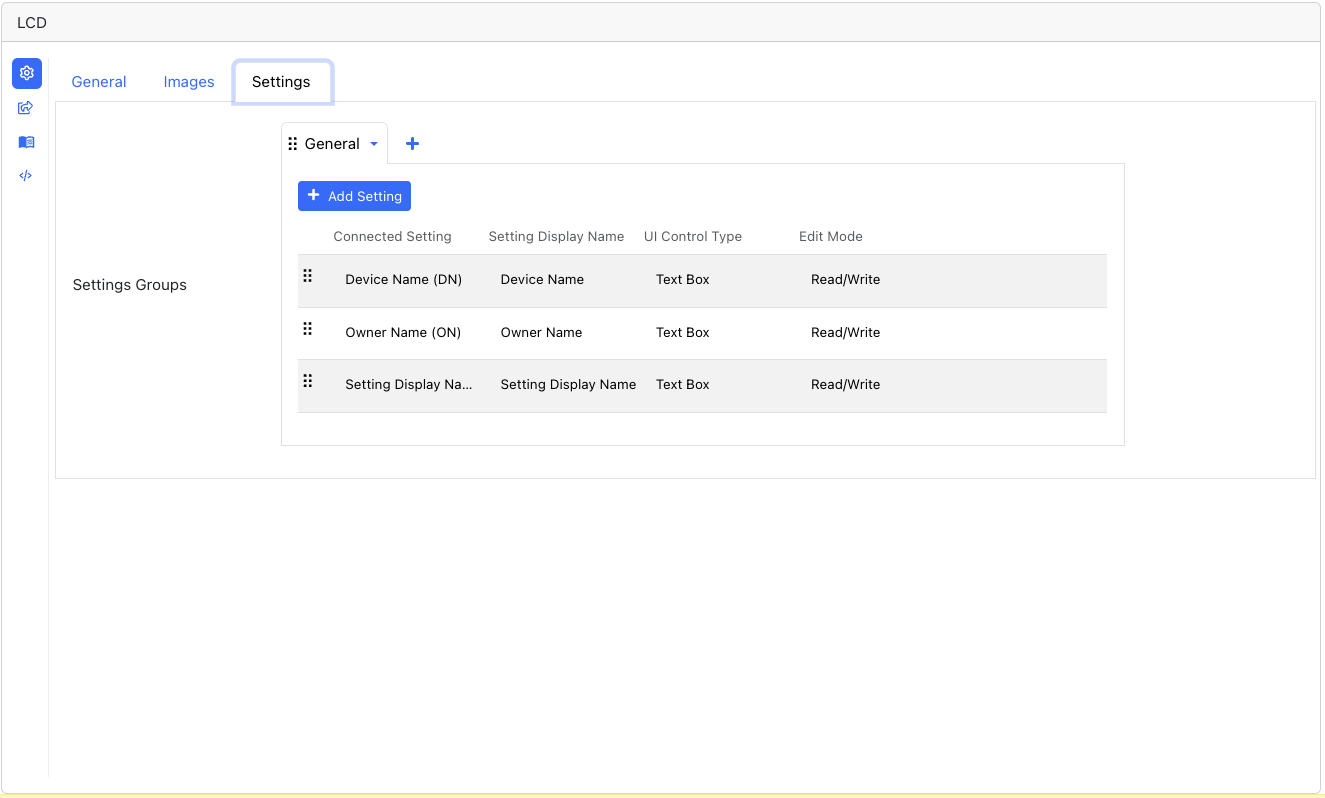LCD
General
Here you can add and edit screens for your TPS's LCD. Screens are like 'canvases' in which you can add widgets. This allows your program to more easily hide/show groups of widgets. The LCD will always display one and only one screen at a time.
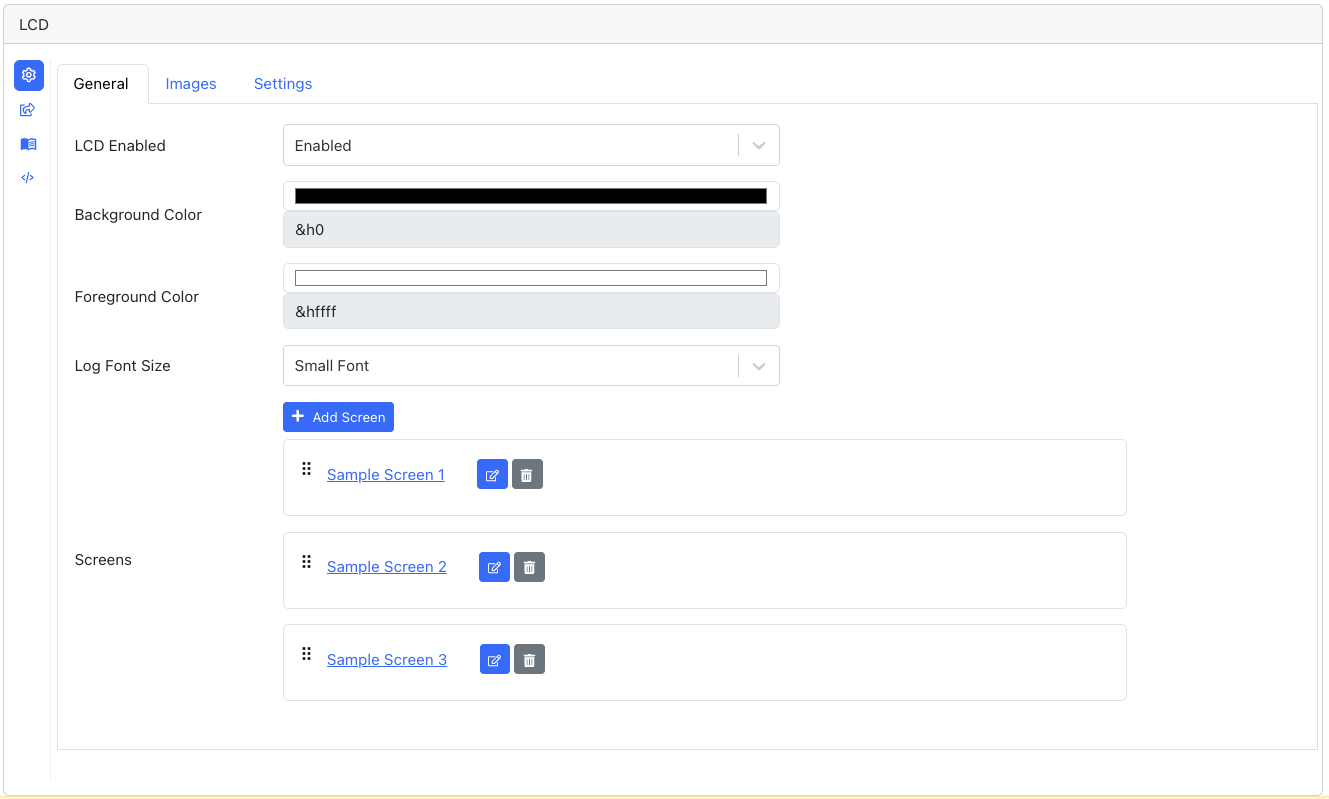
Images
In the Images tab, you can upload new images and edit or delete existing images. These images can then be used as default/initial images for image widgets, or assigned to image widgets during runtime.
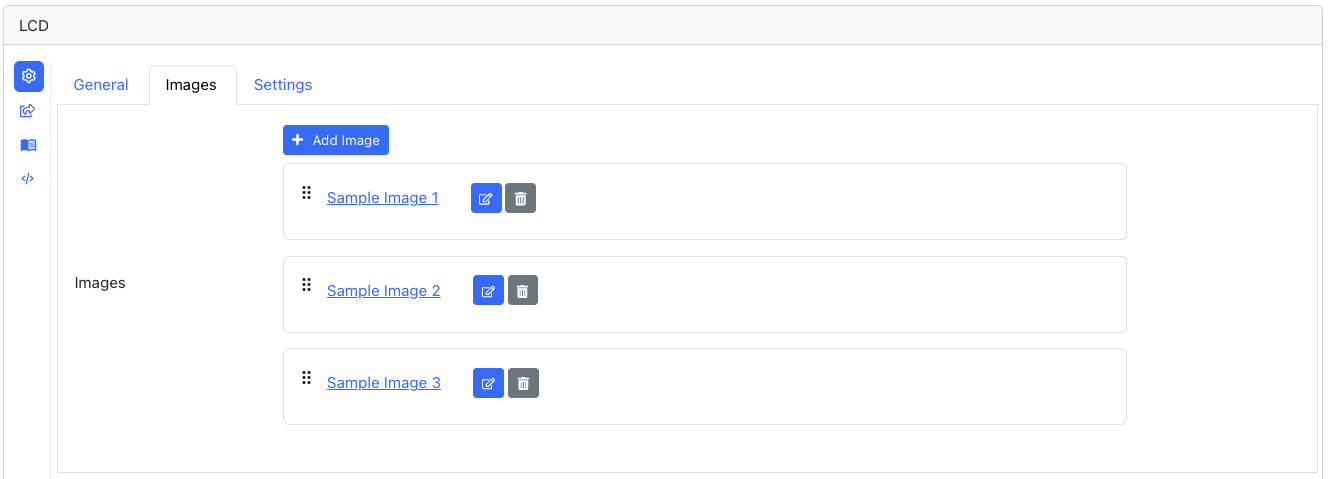
Settings
The settings added here can be displayed or edited when the TPS enter the LCD menu (by means of the LCD Menu Block). You can use preexisting settings or create new settings (both configurable in the settings menu).