Table Update Row
This block updates a row in a given data table.
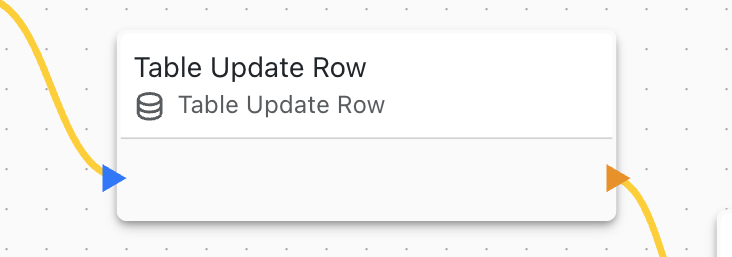
Configuration
Upon clicking on this block, the top part of the side panel presents options to specify the lookup parameters (similar to the Lookup Block). Static values, variables, and settings are acceptable as inputs.
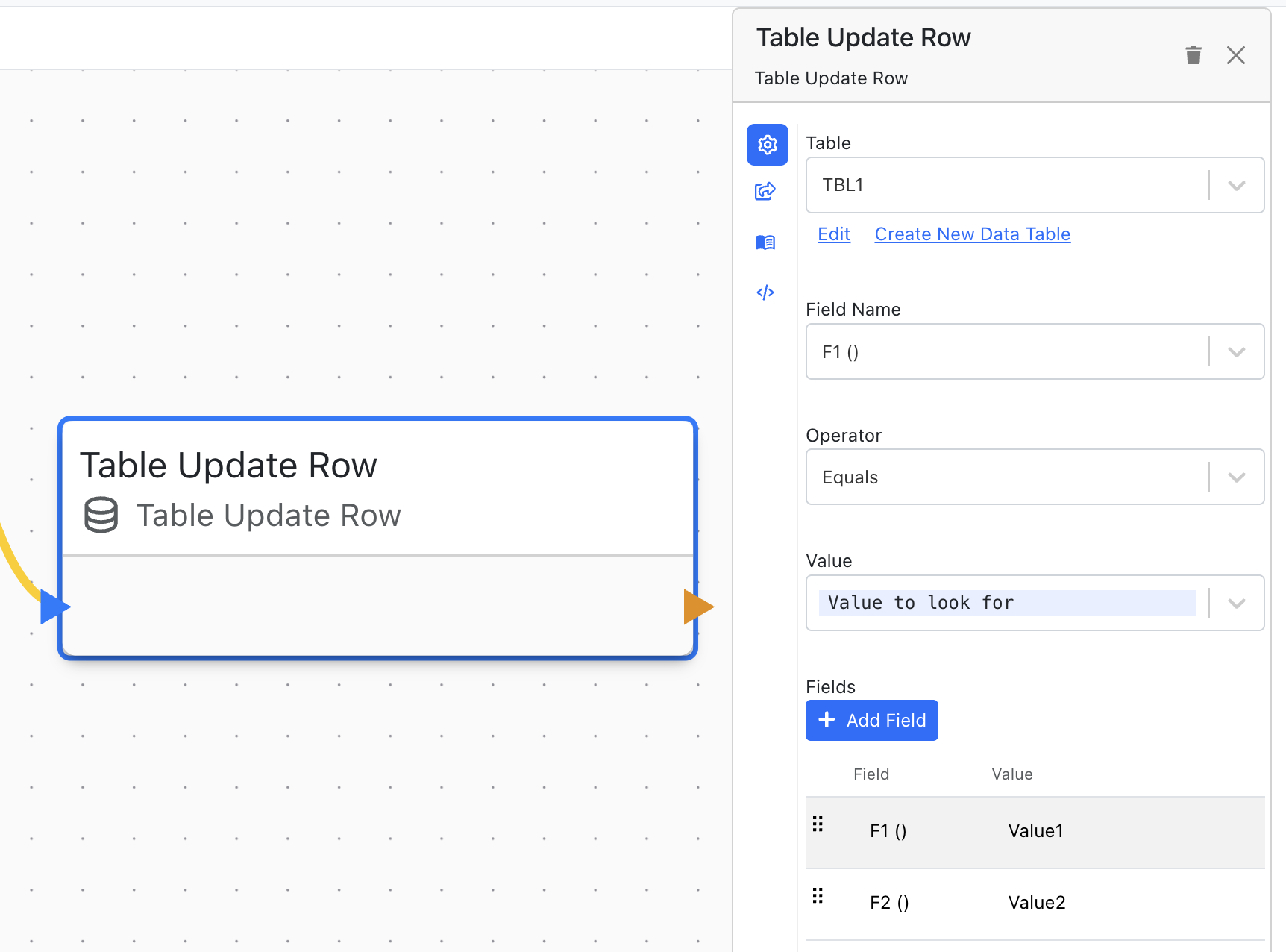
At the bottom half of the side panel, you can configure which fields in the found row to edit.
For more information on how to use Data Tables, check out these docs.