No-Code is the Future of App Development
Draw IoT and Industrial Automation applications in the browser without writing any code. Our flowchart-based AppBlocks® Designer shaves days or even weeks off your development cycle.
Once deployed, effortlessly monitor and manage your devices through the AppBlocks Cloud.
Get StartedRequest a Demo
No credit card required.
Tibbo Project System (TPS)
Flexible, Modular, and Cost-Efficient Automation Platform
- Mainboards
- Tibbit Modules
- Enclosures

AppBlocks applications run on Tibbo Project System (TPS) devices. TPS is a modular automation platform offered by Tibbo Technology, Inc. At the heart of each TPS device is a Tibbo Project PCB (TPP) mainboard.
The mainboards:
- Come in two sizes -- small (TPP2) and large (TPP3)
- Carry a CPU, memory, and an Ethernet port
- Feature expansion sockets for adding IO modules called Tibbits
- Wi-Fi, BLE (Bluetooth Low Energy), and cellular connectivity are available as add-on modules

Tibbits are blocks of prepackaged I/O functionality housed in color-coded shells. Each Tibbit implements an I/O function, and dozens of Tibbit types are available. Plug them into a TPP mainboard to create a custom IoT or automation device. Among the available Tibbits are:
- Power supply Tibbits
- Wi-Fi, BLE, 4G, and NB-IoT modules
- RS485 Tibbits for communicating with Modbus devices
- Relays of various types and current ratings
- Optically isolated inputs in multiple configurations
- Sensors for measuring temperature, humidity, light, and other parameters
- ADC, DAC, and PWM Tibbits
- Specialty Tibbits, such as the "Infrared command receiver/transmitter"

TPS enclosures elevate your TPS-based IoT or automation product to the deployment-worthy level.
The bottom and top walls of each enclosure are formed by rows of Tibbits, so mechanical alterations, such as drilling holes to accommodate connectors, are never necessary. Your product will look professional even when manufactured in the grand quantity of one.
TPS enclosures are offered with a variety of options and accessories, such as:
- The LCD with a capacitive keypad
- DIN rail mounting
- Vibration protection to IEC 60068-2-27
AppBlocks Designer (ABD)
From an idea to a complete IoT/Industrial Automation Device in Five Easy Steps
- 1. Hardware Configuration
- 2. Static Features
- 3. The App Flow
- 4. Order the Hardware
- 5. Debug
Start by choosing the base hardware, such as the TPS2 device.
Next, "plug in" the required Tibbit modules. Tibbo offers an extensive catalog of Tibbits for a wide variety of applications.
The AppBlocks Designer will verify that your configuration is correct.

Here are just some of the static features available in the AppBlocks Designer:
- Variables, timers, and settings*
- Data tables
- Event Log
- Flexible scheduler
- Modbus communications (master and slave)
- AppBlocks Cloud interface builder
- Web interface builder
- LCD screen builder
- Ethernet, Wi-Fi, BLE, and cellular comms
- And much more...
* Settings are non-volatile variables
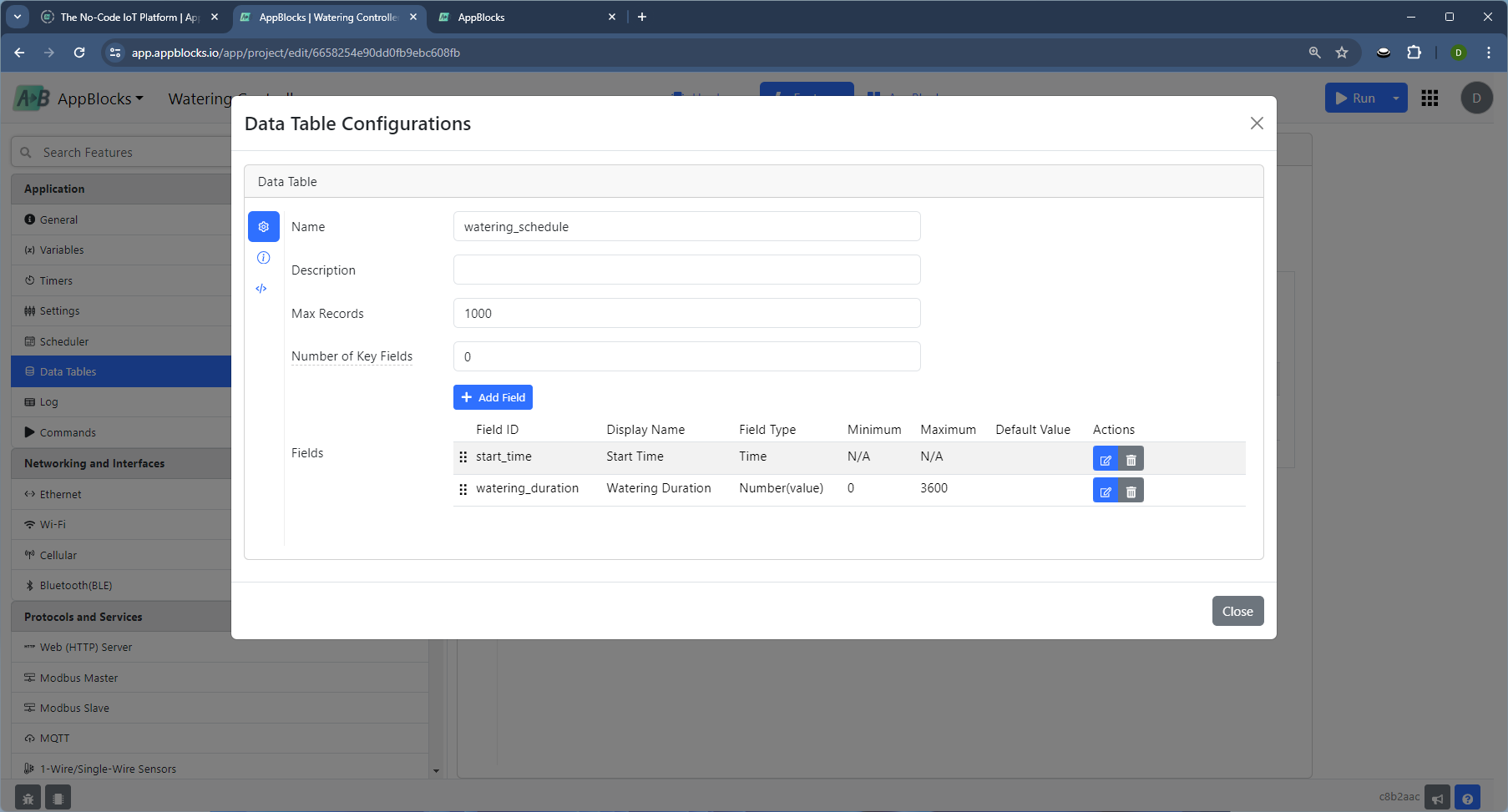
In the third step, you draw a flowchart diagram describing your system's operation.
AppBlocks flowcharts consist of carefully chosen building blocks.
By focusing on the narrow segments of IoT, industrial control, and data collection, we could devise a set of highly useful and expressive blocks, thus making your flowcharts simple and readable.
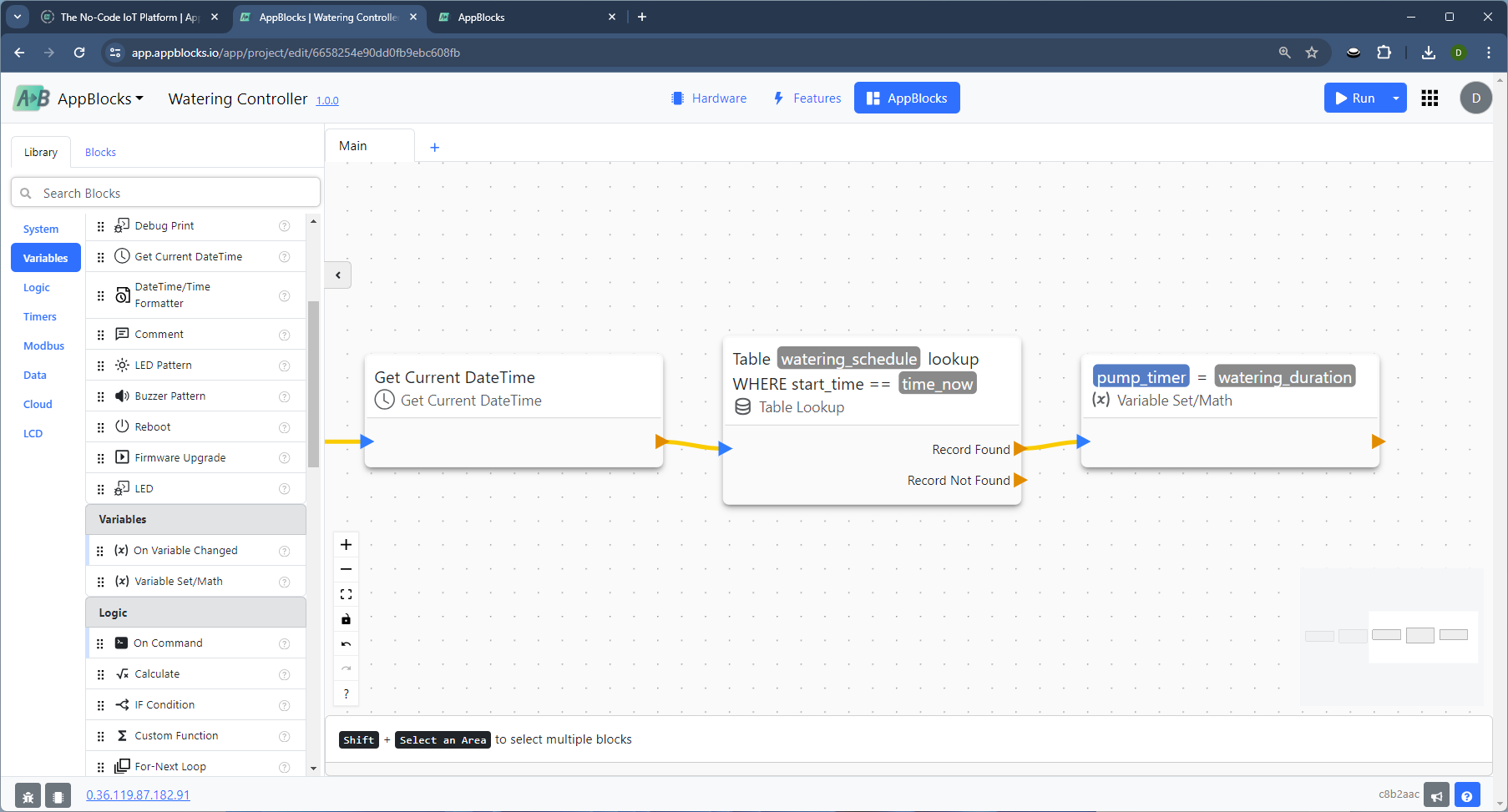
Custom TPS configurations created as a part of AppBlocks projects can be ordered from Tibbo's online store.
Selecting Buy from Tibbo from the AppBlocks Designer's menu sends your TPS configuration to tibbo.com, where it is stored under your Tibbo account.
From there, you can add the configuration to the shopping cart and order it like any other Tibbo product.
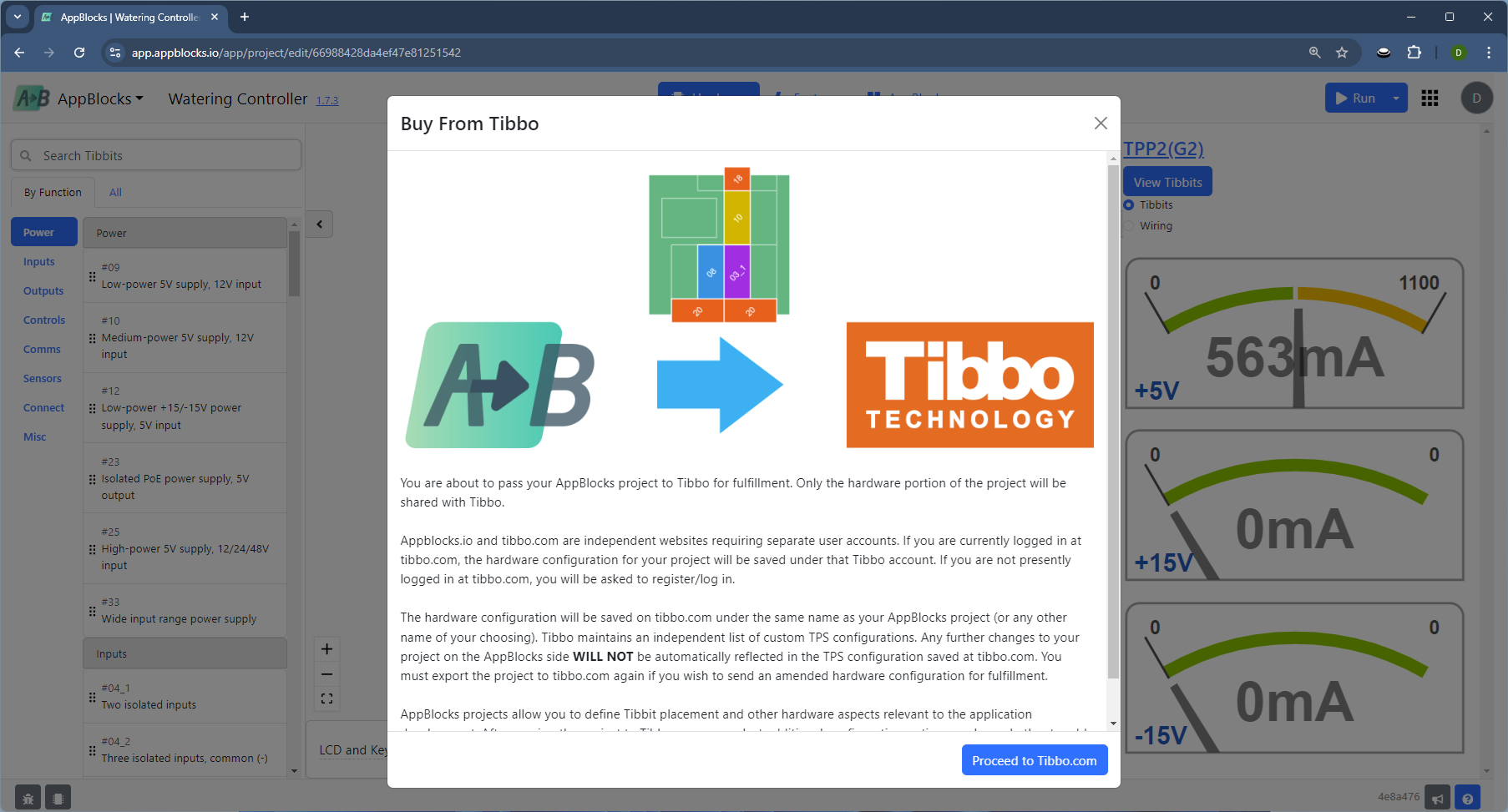
Now, you can upload your application to an actual TPS device. Moreover, you can debug your application directly from the browser.
The AppBlocks Designer even supports setting breakpoints and inspecting variables.
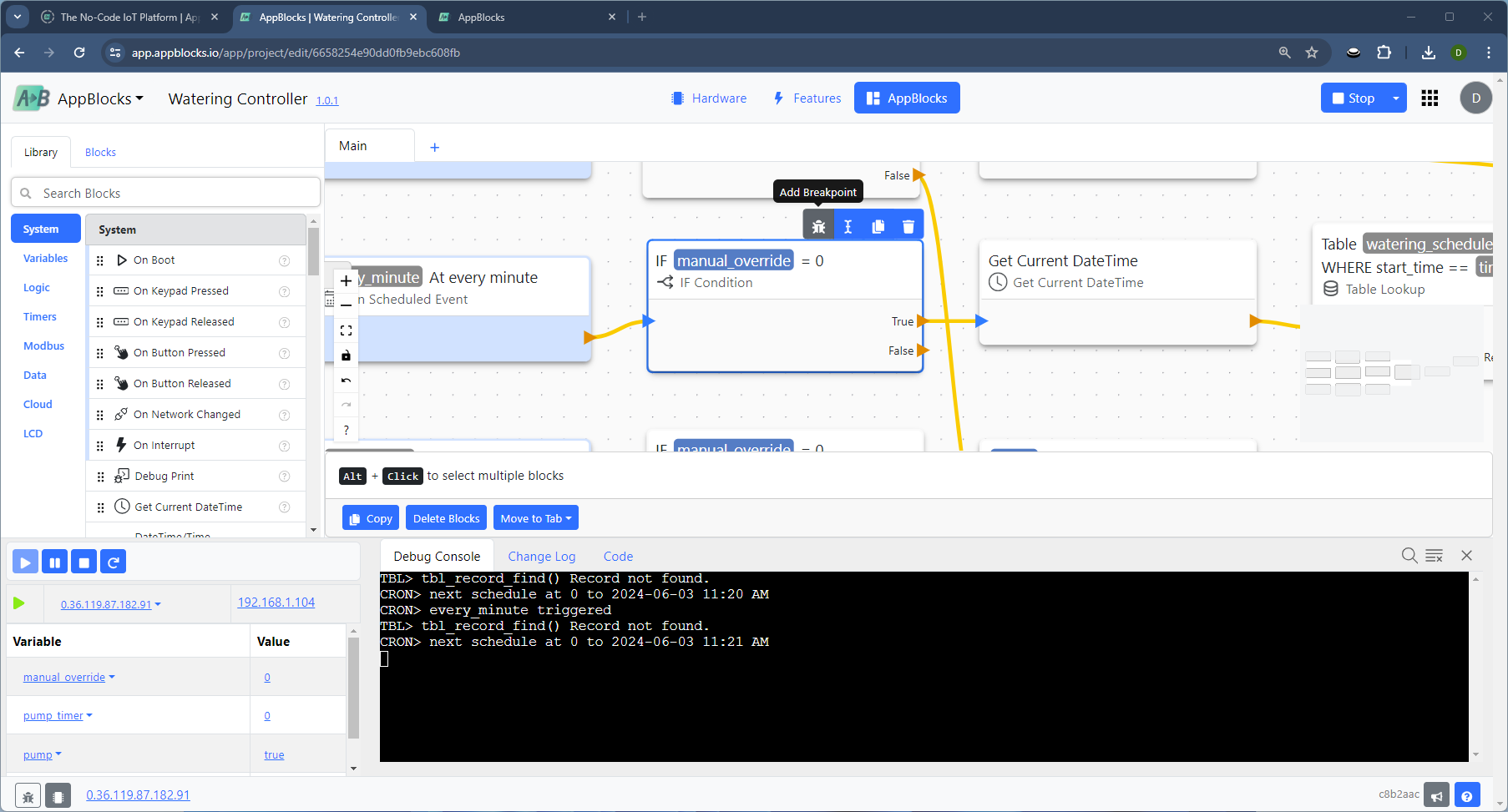
AppBlocks Cloud (ABC)
Monitor and Manage Your Deployed Devices
The AppBlocks Designer and the AppBlocks Cloud are tightly integrated. As soon as your device connects to the Cloud and reports its application name and version, the Cloud knows what configurable parameters, data tables, events, and commands this device exposes. This means your application's features are immediately accessible through the Cloud.
Now, you can monitor your devices' health, edit their operational parameters and data tables, combine like devices into groups, and set up alerts—all with minimal configuration effort.
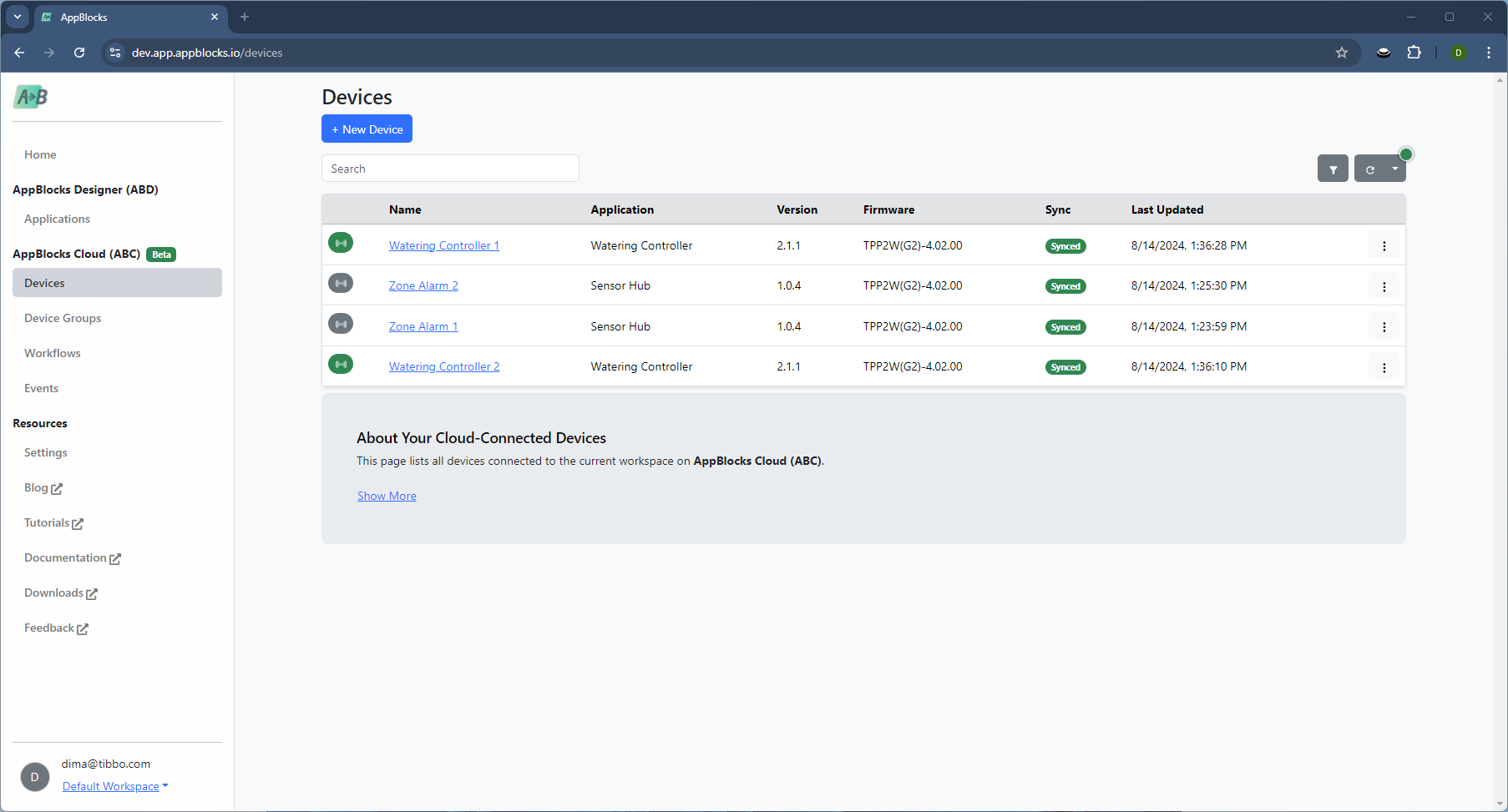
AppBlocks Demo Kit (ADK)
The Fastest Way to Master TPS and AppBlocks. Borrow a Kit in the Cloud or Get Your Own.
- On Your Desk
- In the Cloud
- What's Included
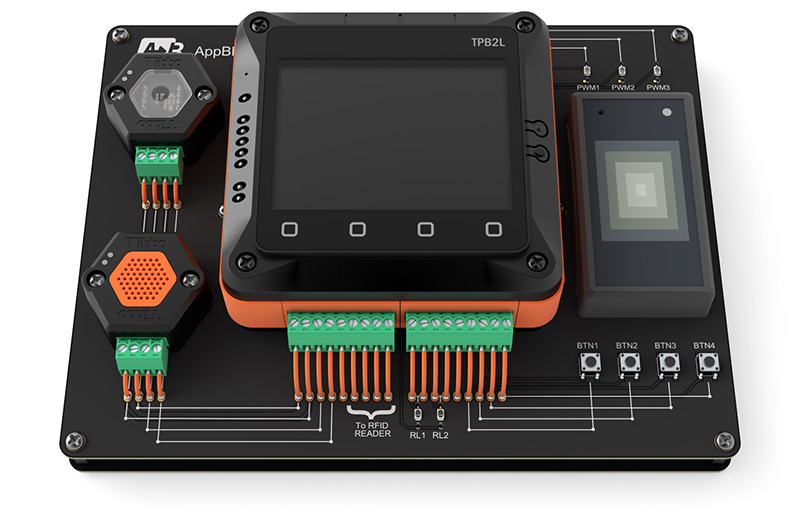
The AppBlocks Demo Kit (ADK) will be an excellent companion for anyone learning the basics of the AppBlocks platform by following the lessons from the official AppBlocks Tutorials.
All Tutorial projects are based on a single TPS configuration. The ADK incorporates a TPS2L device of matching configuration and all peripherals you will need to test Tutorial applications, as well as design many interesting ones of your own.
Order the KitMoney-back guarantee: Return the Kit to us within 60 days for a full refund.
Not ready to invest in the Kit of your own?
Get started on a CloudADK first!
No credit card required.
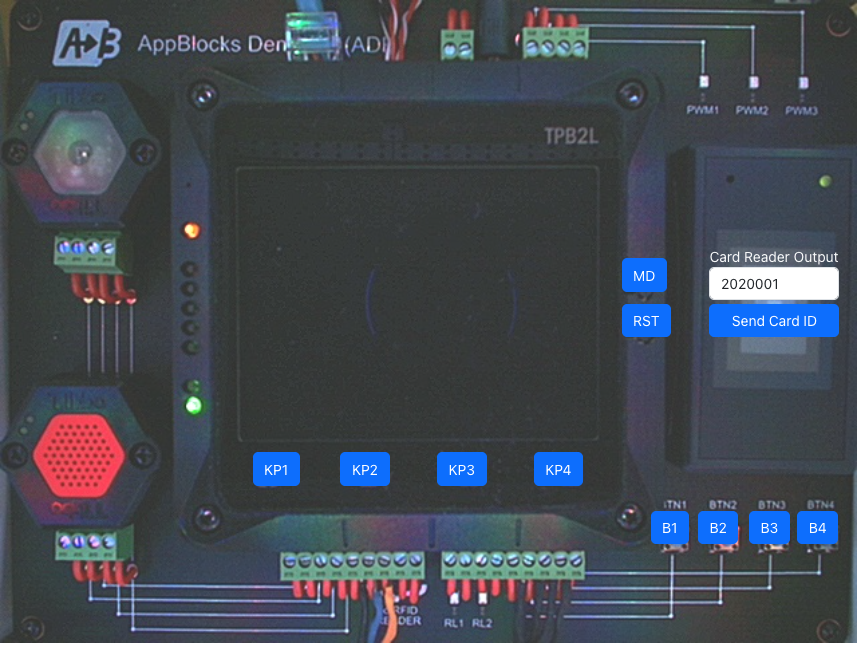
Not ready to invest in the Kit of your own? Get started on a CloudADK first!
CloudADKs are real Kits running in our lab. We have connected them to the cloud and enhanced them with circuitry allowing you to "push" the buttons remotely and emulate other inputs.
Each CloudADK is also equipped with a front-facing camera enabling you to observe the LCD and LEDs of the Kit.
Ready to test your first project? Click here for Hello, World, the AppBlocks style.
Run Your First ProjectNo credit card required.

- One TPS2L(G2) system with the following Tibbit modules:
- RS485 Tibbit (#05)
- Wiegand port Tibbit (#08)
- Dual relay Tibbit (#03-1)
- Quad IO lines Tibbit (#00-1)
- Three-channel PWM Tibbit (#16)
- Power Supply Tibbit (#10)
- Plus, matching Tibbit connectors
- Our BP-series Modbus Sensors:
- Temperature/humidity sensor (BP#02)
- Ambient light sensor (BP#03)
- An RFID reader
- Buttons and status LEDs The Kit comes with three RFID cards and a US, EU, or UK power adaptor.
Money-back guarantee: Return the Kit to us within 60 days for a full refund.
White-Glove Onboarding, Training, and Support

Click the Get in Touch button below, answer a few questions, and we'll get back to you with an offer for a free, personalized, one-on-one online session.
P.S. No TPS hardware on hand? No problem! We'll demonstrate everything using hardware on our end. While we typically use the AppBlocks Demo Kit (ADK), we will also be happy to assemble a custom TPS configuration tailored to your project's needs.